Axios备忘录
0. 前言
尽管 Axios官网 对其的介绍非常详细,但是为了方便,还是决定将一些地方以自己便于理解的方式简要记录下来。
PS:一般自己学习Axios直接通过使用CDN引入即可(如果速度较慢可以将 js 文件下载到本地引入),而在项目中才使用npm方式安装。
1. Axios 是什么?
Axios 是一个基于Promise的HTTP客户端,用于浏览器和node.js环境。它是一个开源库,提供了一种简单、优雅的方式来处理HTTP请求。Axios的主要特性包括:
- 支持浏览器和node.js环境。
- 支持Promise API。
- 能够拦截请求和响应。
- 自动转换JSON数据。
- 客户端支持保护安全免受XSRF攻击。
Axios的常见用途包括:
- 发送HTTP请求,如GET、POST、PUT、DELETE等。
- 处理请求和响应的拦截器。
- 客户端保护,防止XSRF攻击。
- 取消请求。
- 自动转换JSON数据。
2. JSON Server
在前端开发过程中,我们需要实时与后端进行数据交互。然而大多数时候,前端开发都是在没有后端数据提供的情况下进行的,这时我们就需要用到假 API 模拟。而 JSON Server 就可以为我们提供假 API。
2.1 JSON Server是什么?
Get a full fake REST API with zero coding in less than 30 seconds (seriously)
Created with <3 for front-end developers who need a quick back-end for prototyping and mocking.
翻译过来的大致意思就是:
在不到 30 秒的时间内获得一个完整的假 REST API,零编码(认真的)
使用 <3 创建,适用于需要快速后端进行原型设计和模拟的前端开发人员。
2.2 JSON Server使用
仅需简单的三步:
1、安装
1 | npm install json-server |
2、创建一个 db.json 文件:
1 | { |
3、启动服务,将其传递给 JSON 服务器 CLI
PS:服务启动时一定要确保当前工作目录定位在 db.json 所在文件夹下
1 | npx json-server db.json |
启动服务后就可以通过REST API风格访问 http://localhost:3000/ 拿到对应数据了。
PS:不知道 REST API 风格的小伙伴可以参考这篇文章的 RESTFul 编程风格 介绍部分:【第6章】 RESTFul编程风格
3. Axios 的使用
1、安装
1 | npm install axios |
2、在需要使用的组件引入
1 | import axios from 'axios'; |
3.1 Axios API
格式:
1 | axios({ |
示例:
1 | // 发起一个get请求 |
3.2 请求式别名
为了方便起见,Axios 已经为所有支持的请求方法提供了别名。
格式:axios.请求方式(url[, data[, config]])
示例:
1 | // 发起一个get请求 |
4. 默认配置
请求配置 里的配置选项都是可以设置默认配置的。
示例:
1 | //设置默认的请求类型为 POST |
由于上方设置了默认的请求类型为 POST 和基础 URL,在下面发起请求时没有显式指定请求方法,Axios 将默认使用 POST 方法。url: '/posts', 这里的 url 字段指定了请求的路径。但是没有提供完整 URL,Axios 会将这个基础 URL 添加到请求的路径前面。所以实际请求的 URL 将是 http://localhost:3000/posts
5. 拦截器
1 | // 添加请求拦截器 |
可以给自定义的 axios 实例添加拦截器:
1 | // Axios实例(下面会进行介绍) |
6. Axios 实例
Axios 实例是使用 Axios 库创建的一个定制化的 HTTP 客户端对象。这个实例是基于 Axios 的核心功能,但是可以拥有自己的配置,比如基础 URL、默认的请求头、超时时间等。通过创建 Axios 实例,你可以为不同的 API 或服务配置不同的设置,而不必每次发送请求时都重复设置这些参数。
格式:axios.create([config])
使用示例
创建实例
1 | const instance = axios.create({ |
这里,axios.create() 方法接受一个配置对象,用于创建一个新的 Axios 实例。这个实例会继承 Axios 的所有方法和属性,但是会使用你提供的配置作为默认值。
使用实例发送请求
1 | instance.get('/user') |
使用创建的 Axios 实例发送请求时,它会使用你在创建实例时提供的配置。在这个例子中,instance 会使用https://api.example.com/user 作为请求的 URL。
默认配置
创建 Axios 实例时设置的配置会成为该实例的默认配置。这意味着如果你在发送请求时没有提供特定的配置,Axios 实例会使用默认配置。
拦截器
Axios 实例允许你添加请求和响应拦截器,这些拦截器可以在请求发送之前或响应到达之前进行处理。
1 | instance.interceptors.request.use(config => { |
拦截器可以用来修改请求配置、处理错误、添加日志、显示加载指示器等。
总结
通过创建 Axios 实例,你可以为不同的 API 请求创建不同的配置,这样可以提高代码的可维护性和可复用性。例如,如果你正在开发一个前端应用,并且需要与多个后端服务进行通信,为每个服务创建一个 Axios 实例并配置好相应的默认参数,可以让你的代码更加清晰和模块化。
7. 网络请求跨域解决方案
网络请求跨域,通常指的是当一个网页或脚本尝试访问或请求另一个不同源(不同协议、不同域名、不同端口)的网页或资源时,由于浏览器的同源策略(Same-Origin Policy)限制,这种请求会被阻止。
跨域错误提示信息
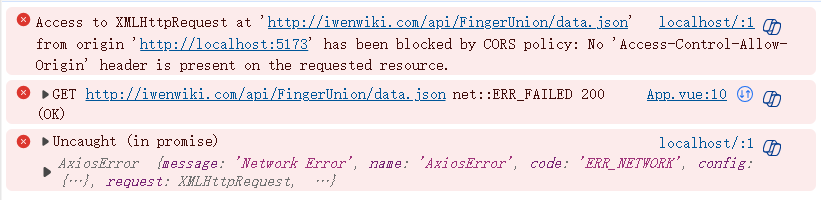
解决方案
非常简单,直接在 vite.config.ts 中配置即可:
1 | server: { |
配置详解:
server:开发服务器的配置对象。proxy:在这个对象中,您可以定义代理规则,告诉开发服务器如何处理特定的API请求。'/api':这是一个匹配请求路径的正则表达式。当请求的路径以/api开头时,这个代理规则会被应用。target:这是目标服务器的URL,您的API请求将会被代理到这个地址。changeOrigin:设置为true时,代理服务器会修改请求头中的Origin字段,使得请求看起来像是来自于目标服务器,从而绕过某些基于Origin的跨域限制。rewrite:重写请求路径函数。在这个例子中,rewrite函数会去除请求路径中的/api前缀。例如,如果请求/api/userinfo,代理服务器会将请求转发到http://localhost:8080/userinfo。
解决完跨域配置后,记得要重启服务器才行哦!
其他
requrst.js
1 | //定制请求的实例 |